75% of the worlds jobs are advertised on LinkedIn
97% of recruiters use LinkedIn as their primary candidate source
85% of recruiters make their shortlist decisions on LinkedIn alone
A professional photo will get you up to 14x more profile views
The average CEO has 930 connections
The most overused word in LinkedIn profiles is 'Motivated'
Most recruiters use LinkedIn like a giant search engine, using a list of keywords to search the massive LinkedIn database. However whether your profile hits all the keywords needed or not recruiters will still only see search results in the same format, below:
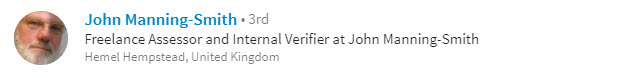


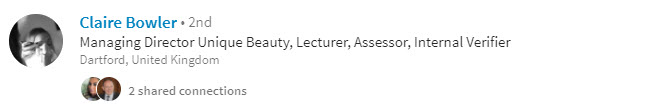


Like the fabled '2 seconds' that recruiters need to decide if they will read your CV, these search results will determine, in likely the same amount of time, if your profile gets clicked on and read at all. So for all the work you put into your profile you also need to carefully consider what your search result looks like.
The key focus should be:
1. Picture
2. Headline
3. Shared Connections
Having a profile picture, and a prefessional one at that, has huge implications on how your profile is viewed. It can also be the difference between recruiters getting in contact with you first or you chasing them! Not everyone has access to a professional headshot however this is the image style you should be targeting. This is not the place to recycle your facebook profile picture (unless that is also very professional). You need to be smartly dressed with good lighting, a smiling headshot, against a plain background and only you in the photo. I highly reccomend you take the time to setup and take a picture just for LinkedIn. Pictures of pets, groups, blurry images or no picture at all is just not good enough.
Your headline is the next most important part of your result. You have 120 characters to say all you can, and you should be using every character. Considering that many recruiters won't even click on your profile this may be your only chance to make an impression. For all the work you put into your profile if your headline simply says the company you currently work for or 'Seeking a new role', then your headline is not working hard enough for you. It may be less characters than a tweet but 120 still gives you some room to impress. And don't forget you can use symbols to break up your headline into bite size nuggets of information.
Shared connections is not the easiest part to control yourself but it really goes back to the heart of professional networking. If you are targeting a specific brand or company that you would like to be employed at, and you know who the recruiter is or who they might be, it doesn't hurt to check if you have any shared connections, or even connect with the recruiter themselves. If a recruiter sees a shared connection with you, and it is someone they trust professionally, that is going to skyrocket your chances of an 'in' with that company. It's not about having the widest net, it's about having the best connections to elevate your professional network, and help you achieve.
The Tools
Below are our preview/prep tools to help you see youu improve your LinkedIn profile. After seeing the examples above enter your own information below and click the preview button. This will generate a LinkedIn 'search result'. Try to look at this objectively and answer the question; How can this better represnt me and my goals?
Feel free to use the tool as much as you need to to perfect your headline and picture before uploading to your actual LinkedIn.
(Please try and use a square picture, you won't break anything with a rectangle image, it just won't look good)
You can also download the following Word document/template for writing your personal summary: Download
Download and open the file
Use the table at the top of the document to list out your keywords
Use the next box to write your summary
Notes:
Summary box is limited to 2000 characters, symbols are listed below box for reference/useage as symbols are permitted in LinkedIn Summary, however other formatting i.e. bold/italics, are not permitted by LinkedIn. After finishing summary copy text from summary box into second box on the next page. (This step is to spell check your summary. Summary box will not spell check as you type, allowing you to type without distractions.
But DO NOT FORGET to spellcheck once finished, before uploadiung to your profile).
